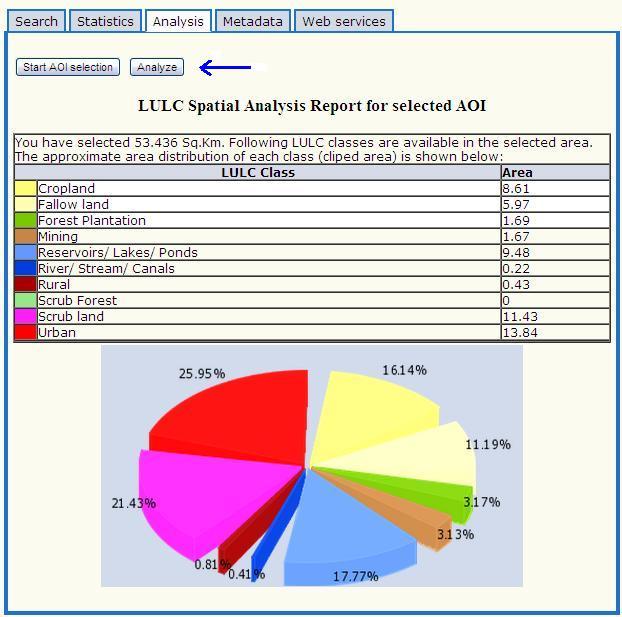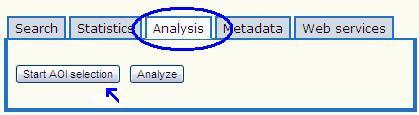

Analysis Tool:
‘Analysis’ tool is a complementary tool to statistics. In later case, you can find the statistics of the predefined region but former one enables you to draw your own Area of Interest (AOI) and gives the statistics of selected AOI. However maximum allowable AOI is 1000 sq. Km.
Select the “Analysis” tab and click on the “Start AOI selection” button to draw your AOI.
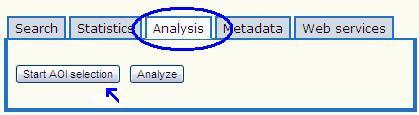

After selecting AOI, clicking on “Analyze” will give the statistics along with pie-chart.